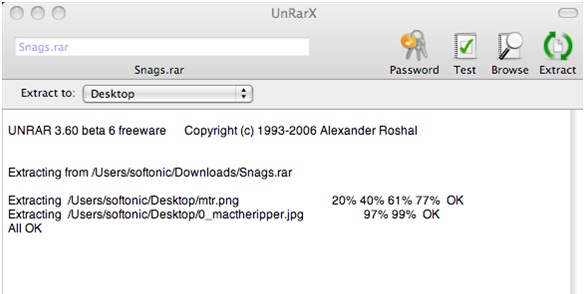Rar file format is meant for compressing data. Rar files contain different packages compressed as a one. The users of Windows do not face any difficulty in opening the Rar files but Mac users do. Mac users need to follow a very simple procedure in order to open the Rar files.
Procedure:
The procedure begins with the download of UnRarX, which is a tool needed for opening the .rar file on Mac.
- Open the zip file UnRarX and move it to the folder of applications to install it.
- Now browse the .rar file that you need to open in applications.
- Double click the .rar file. On first time using UnRarX you will be prompted by a window to allow UnRarX to check updates automatically every time it starts. You can click Yes or No according to your preferences.
- Click ok. Here you will be again prompted to make a donation for developers at UnRarX. You can choose the option of Not Right Now or Donate, as you want.
- Then UnRarX will start extracting the file to the destination folder. Destination folder can be selected from the dashboard of UnRarX.
- When UnRarX gets done with extracting all the files, an All OK pop up will appear.
- Go to the Finder to find the newly created folder containing all the files within .rar file.