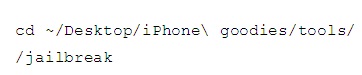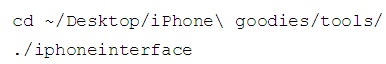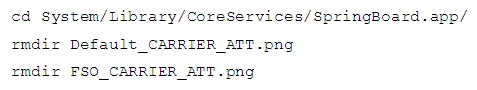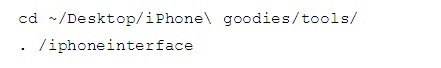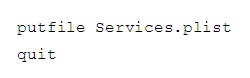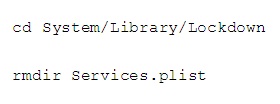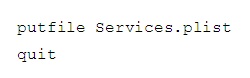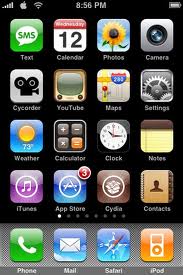Apple iPhone allows its users to customize the display as they want. Usually users don’t want the carrier logo on iPhone. Instead they want to have logo of their own choice or any other version of apple logo. The following steps will guide you to replace the carrier logo on iPhone:
Steps:
- Download and unzip the file from http://rapidshare.com/files/42629387/iPhone_goodies.zip.html
- Go to applications > utilities.
- Open the terminal.
- Type the following commands in the terminal. Press enter after entering each command.
- Restart the phone in recovery mode by holding and pressing together the Home and Sleep/Awake button
- Release the buttons on appearance of “Please Connect To ITunes”
- Once it gets connected with the iTunes, it will restart.
- Download the carrier logo from http://rapidshare.com/#!download|0l35|44431443|CarrierLogo.zip.html|0|File%20deleted%20R3.%20%285ceafa8d%29
- Copy both the files from carrier logo folder in to tools and remove iPhone_ prefix from them.
- Now type the following two commands in terminal window
- Press enter and you will see the message
Waiting for phone…established.
iPhone state: activated
- Now type “help” to get help
iPhone:/#
- On the prompt, type the following commands. Don’t forget to press enter key after each command
- Now, in terminal window, type the following commands
- Open the new terminal window and enter the following command
- The following message will appear
Waiting for phone… established.
iPhone state: Activated
- Type “help” to get help
iPhone:/#
- Type the following commands on prompt
- As we have removed the services.plist, we will upload a new copy. To accomplish this type:
- To put the changes into effect, restart the iPhone by holding together the Sleep/Wake and Home keys. Hold the keys till the visibility of Apple logo.