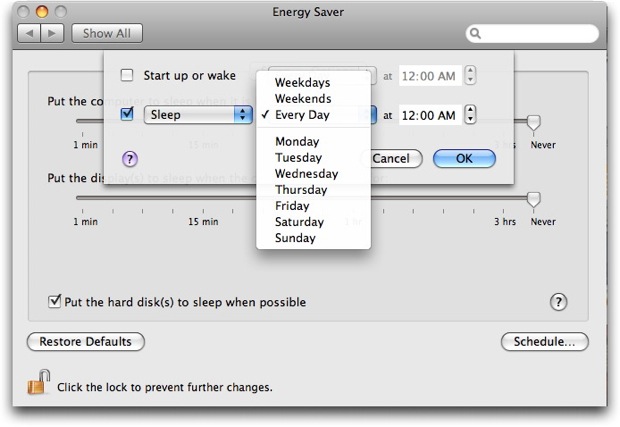If you are a computer user and you give most of the time to your computer for entertainment or doing any work, then you want to keep it on for the whole day. By keeping it on all the time, it consumes much power. To save its energy, MAC gives you “sleep” option. This way you can preserve power when you are not using computer. It is a very useful feature and present in all platforms to save computer energy. If you don’t know how to put your MAC to sleep mode then follow below guidelines
- Open energy saver preferences pane and move to “Options” tab. Shift the both slider to maximum or to interval you require.
- To customize more options, click on “Schedule” button located at the bottom right of window. Check the box that is located on second line of dialog box and click on the button next to box.
- To change mode, select “Sleep” from drop down menu.
- Now you need to choose a day from next main menu in which you want to put your MAC to sleep mode. Select the “Every Day” option to put your computer to sleep mode for all days. After setting all options, click “OK” button. Done!