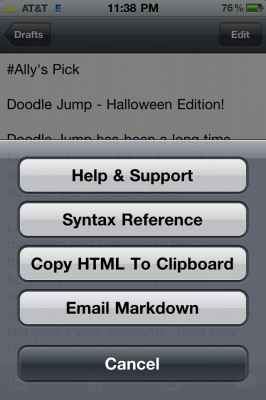Markdown mail is an iPhone app from Second Gear. It is really an amazing app that lets the user conveniently create HTML rich Emails in markdown syntax. It is really easy and convenient to learn.
Here is how you can create email in markdown mail.
- Launch the app. Press the + icon given on the top right of the Drafts window.
- Write the email in the format of markdown
- To review your mail, press the circular sign given to the right of trash.
- After you are done with writing the mail, press the Envelop sign given at the bottom.
- It will display a mail message. Type the Address and Subject to send the Email.
- You can also choose to send the markdown version. For this purpose, press the arrow sign on the left bottom and select Email markdown.
Although this app is not free, but the advantages it brings are far more than its price.