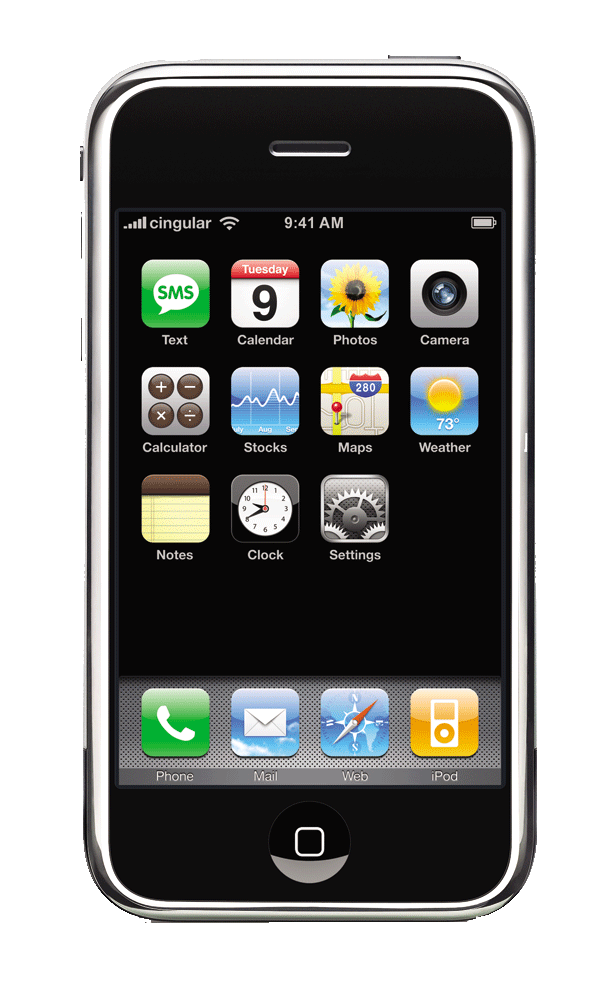Apple iPhone is really an adorable innovation. It gives its users a really amazing experience of smart phone. There are some typing tips and tricks which will not only make the typing easy and faster but will also make it more enjoyable.
- To type apostrophe, just type the last letter of the word twice. For example, to write didn’t, type didntt. It will automatically add the apostrophe.
- To type a period or full stop, don’t waste your time in finding the key. Just press the space bar twice and period will be automatically added.
- To enter @ or $ symbol, you don’t need to open the symbol keyboard. Simply hold down the letter A or S and a pop up displaying symbol similar to the letter will appear. Simply select the symbol and it’s done.
- To type punctuations like ? and !, click ? and drag the punctuation mark. This will add the punctuation mark.