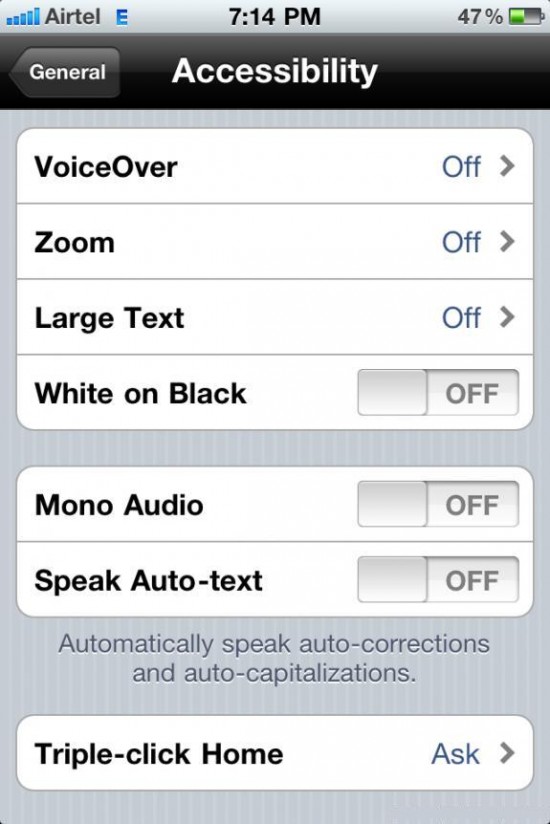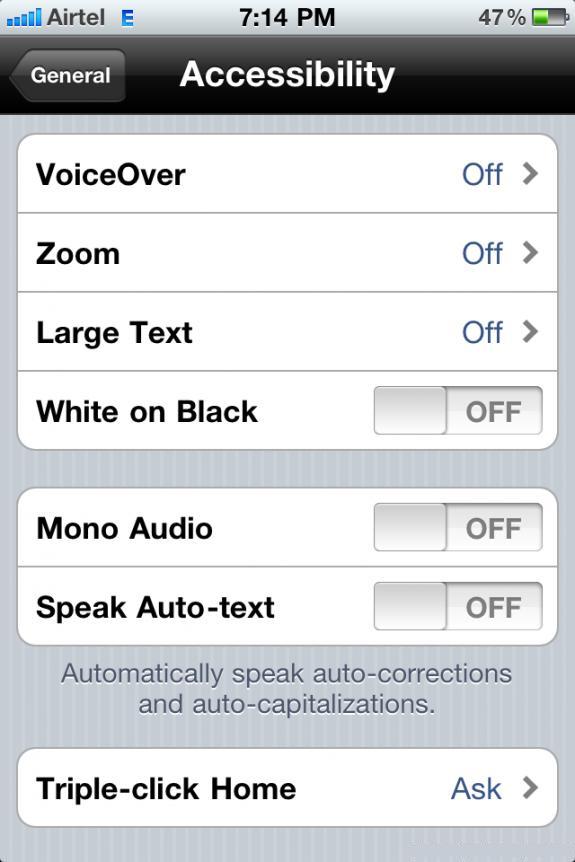iphone 4 is one of the latest version of iphone series. Likely in Maac machines in iPhone you can invert the display by changing the text to be white on black. This feature enables the user to view the high contrasting experience. Following are the steps involved in implying these changes. This is very easy and simple to do:
- Open the main menu home page and navigate to the Settings
- Tap on “Settings” icon
- Select “General” option and locate the “Accessibility” option
- Tap “Accessibility”
- Tap the ON/OFF toggle next to “White on Black” to invert the display
This feature is induced only in latest versions of iphone 4 and older but not in 3 series. Likely iphone 4 has many other unique display features which can change the view of the screen and it is helpful for those people who have eye sight problem. In iOS operating devices such updates of features and applications are readily available and are highly ranked by the customers to avail these apps and versions.