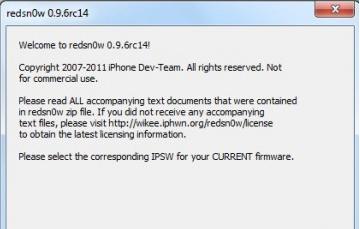Sometime ago, Apple launched new software namely iOS 4.3.5 that was compatible with iPad, iPhone and iPod touch mobile devices. Now you are able to jailbreak or boot iOS 4.3.5 tethered iOS devices by using Redsn0w. Follow below steps to jailbreak your device.
Steps:
- Firstly you need to download both iOS 4.3.4 and iOS 4.3.5 for your iOS device.
- Download redsn0w 0.9.8 beta 4 and latest iTunes version.
- Extract redsn0w and right click on redsn0w.exe file and click on “Properties” from menu.
- Under “Compatibility” mode check the box “Run this program in compatibility mode for”. From drop down, click on “Windows XP Service Pack 3”.
- Click “OK” button.
- When redsn0w loads up properly, search for iOS 4.3.4 ipsw for pointing redsn0w to iOS 4.3.4 ipsw.
- Check the box “Install Cydia” and click “Next”.
- Again click “Next” to power off your device and then connect device to PC. To set DFU mode, hold on “Power” button for just 3 seconds. Then hold “Power” and “Home” button together for 10 seconds. Release only “Power” button. When redn0w startsinjecting Limera1n bootrom exploit, release “Home” button. Done!
How to boot iOS 4.3.5 tethered when it jailbreak?
- Connect device to PC and power it off.
- Explore redn0w and select iOS 4.3.4. Make all boxes uncheck that you checked previously and check only “Just boot tethered right now”.
- Follows above steps to set DFU mode.
- Your device will be completely boot up.