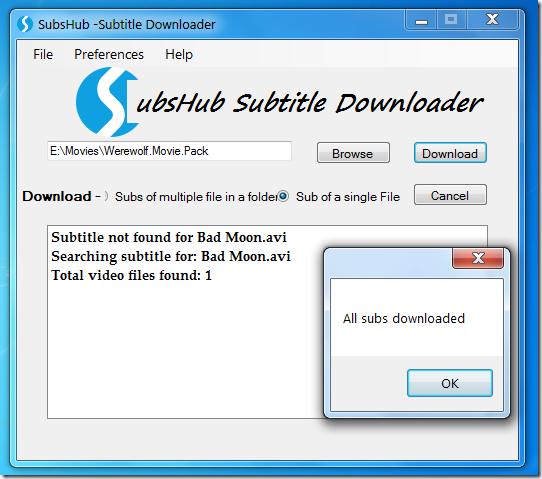SubsHub is an application that is designed to quickly download subtitles for Movies and other TV shows. It is free open source software and downloads subtitles in any language. To get subtitle in SRT format, you need to select the desired Movie or any TV show video.
SubsHub make use of movie hash code in order to grab subtitles this is why it always gives the correct subtitles. You get correct name even if the name of video is not named correctly. It is compatible with operating systems including Window XP, Windows Vista and Windows 7.
Methods to fetch subtitles
- Select option namely “subs of multiple file in folder” in order to get a folder that contains multiple videos. SubsHub will get subtitles for those videos that are present in that folder.
- Select “Subs of a single file” option to select a single video.
All you need is to
- Open the given link to download SubsHub: http://sourceforge.net/projects/subshub/
- Click on “Download” button on this page to access subtitles.
- Subtitle file will be stored in source video location.
Now you have to select the language that you desire for file subtitle. Click on any radio button option and then “Select” button. You will surely get subtitle for video.