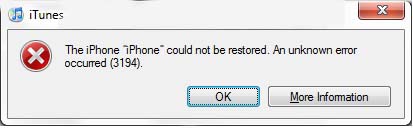Apple iTunes is the best digital media player application. When restoring the iPad touch or iPod, the iTunes generates the error 3194. As the error seems to be backed by use of unsigned firmware, it can be fixed easily by temporarily blocking the signing services of apple’s firmware. Here is the process that will help you in fixing the issue.
Steps:
- Close iTunes.
- Find the host file. Mac users can find it in /etc/hosts, while windows users have to look in c:windowssystem32driversetchosts.
- Open the host file. To open the host file, you should have administrative rights.
- At the extreme end of the file, type the following code.
74.208.105.171 gs.apple.com
- Connect the iPhone to your computer.
- Open iTunes
- Put the iPhone in DFU mode.
- For iOS update, use the restore feature of iTunes
- After the update is completed, delete the above code from the host file. This will allow the iTunes to update properly as usual.