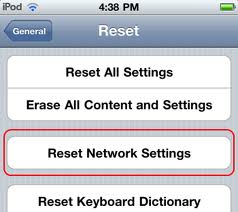Many users face problems in iPhone related to cellular data settings and if you are one of them, you can fix this problem by resetting network settings. Sometimes people get annoy with this problem and blame carrier, that could be related to carrier issue but it may related to your phone settings as well. The problems could be ability to access cellular data network or 3G connection. When you see issues related to cellular data, you can fix it by resetting the network settings. Here are few steps which will guide you that how to fix iPhone cellular data problems from network settings.
- First of all you will go to settings in your phone and you will tap on general.
- It will show you other options where you will tap on reset. Now, you will have some more options at phone screen, tap on rest network settings.
- Your phone settings for network have been reset and this will fix problems related to cellular data.
This really is a simple and easy process to fix this problem, only problem is that it reset wifi access points as well. So you have to enter keys and pass words again for that.