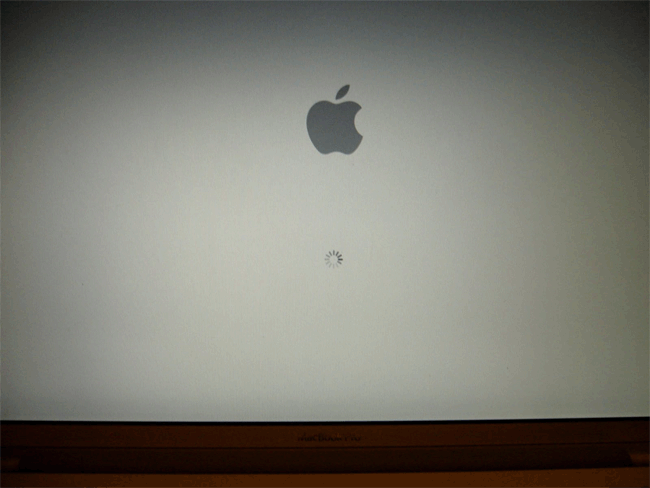Apple Mac is indeed supreme of all the operating systems. However, like all other operating systems, it sometimes also poses problems. But to all those problems there are a lot of troubleshooting tips.
Sometimes it happens that when users power on the Mac, they only see a gray screen and a pointer. The Mac freezes and do not respond. Moreover the directory corrupts repeatedly. The roots of the problem can be traced back to SCSI chain problems.
The solution to this problem exists in manual of every Apple computer which states that users should power off or disconnect all the SCSI devices before starting the computer and then let the devices powered on for all the time when the computer is in use. This is a really strict rule and it must be followed without any exception.
If you ensure to follow this rule, then you will never experience such problems.