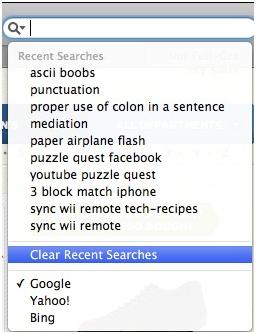After browsing the internet, it is good idea to clear the search history in order to maintain your privacy. This is more recommended while using shared computers. To delete the Google search history from Safari, here is a guide that will give you the perfect results.
Steps:
- Click on the icon of magnifying glass given on the left side of the search box of Google.
- Select the option of Clear Recent Searches.
Resetting the Safari is another option that will not only delete the recent searches but also clear all the cookies, cache, username and passwords, etc. To reset the safari:
- Click on Safari from the safari menu
- Select the option of Reset Safari.
If you want to disable the Autofill option of Google, then follow the given steps
- Click on Preferences from the Safari menu.
- Click on the tab of Autofill.
- Press the button of Edit.
- Select the Google from the list of the Autofill sites
- Tap the Remove button
- Click Done.