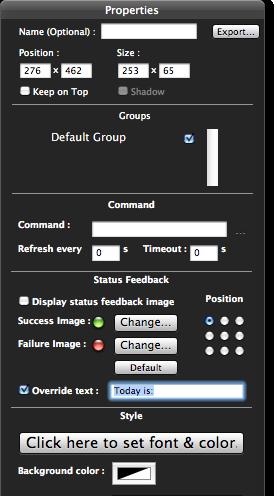MAC OS X allows you to make customization to your desktop by using GeekTool app. You can add wallpapers, themes and variety of data on MAC computer desktop. Guidelines are as under:
- Suppose you want to add basic calendar and clock on to desktop. First of all, download and then install GeekTool.
- Go to System Preferences and open GeekTool. You will see three options here. “File” is used when you download eeklets, “Image” is used to take a dynamic image from URL and “Shell” option is used with terminal commands.
- Drag “Shell” from GeekTool app on to MAC desktop and place it on your desire location.
- Open GeekTool properties. Write static text “Today is:” in “Override text” filed. Click on button “Click here to set font & color” to change text font and color. You can use different date commands in “Command” text field.
- After putting all pieces of clock on desktop, you can now set them anywhere. To make proper arrangement of all pieces, you can resize them.
Here are different formats of date command that you can use.
date +%d: to show month day
date +%b: to show three letter for month
date +%Y: to display year in four digits
date +%A : for the full day of week