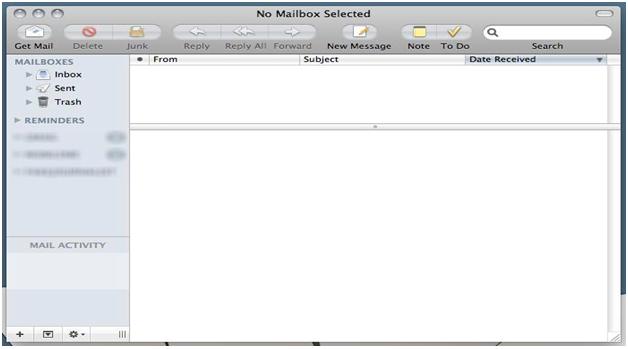It’s really very difficult to go through all the emails in your Mac OS when your mail client is cluttered. Mail.app is quiet a minimal application but there is need to make it more minimal and efficient.
Mail client really displays emails and reply to them so you must know how to strip Mail.app down to its essentials. There are lots of changes being made in Mail.app.
For the first step of minimal Mail.app you need to hide the toolbars and buttons. The keyboard shortcut is there so that there is no need of buttons. In order to remove them just right click anywhere on the toolbar and select “Customize Toolbar”.
There is an elliptical button on the right of the title bar and you can hide the toolbar by pressing it or simply go to the View -> Hide Toolbar.
For search option you can press Shift-F so that search bar could be shown and Hide easily. There is a Shareware Mail plug-in called Mail Act-on so that you can assign each mailbox a shortcut. You should have Mail’s preview pane oriented vertically, on the right next to the messages pane because it is really efficient. Install letter box and you will also have the option to remove letter box