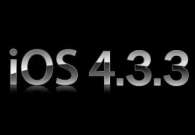When iOS 4.3.3 released by Apple, people crowded to get it in order to fix the location tracking bug. They upgrade adopted new iOS release but after having it most people complained that when they upgraded their iPhone or iPad to iOS 4.3.3, they faced Wi-Fi connectivity issues.
Mostly users are reporting issues as given below:
- iPhone 4 says to make connection to Wi-Fi but did not show its icon.
- After some time, Wi-Fi disconnects and then reconnects by itself.
- Wi-Fi signals appear on device but can’t connect.
- Unable to connect to Wi-Fi to iOS 4.3.3 running device.
Below are few tips to fix the Wi-Fi connectivity. Check if any of them fix your problem.
Renew IP address
- From iPhone, go to Settings app and then click on Wi-Fi network from list with which you will connect. Now move down by scroll bar and tap “Renew Lease” button.
- Your issue will be resolved and if you find the issue unresolved then make fresh connection to Wi-Fi network by “Forget This Network” option.
Basic Troubleshooting
- Explore Settings app, select “Wi-Fi” and then turn off the Wi-Fi toggle.
- Now turn it on again.
Reset Network settings
- Go to Setting app and select “general”.
- Scroll down and tap on “Reset” option.
- Now tap on “Reset Network Settings”. You device will restart. Now again try to connect to Wi-Fi network.
Hopefully any one from above tips will work for your