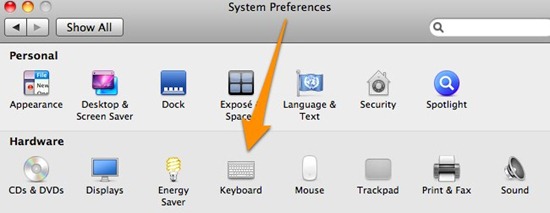Many Mac OS X users don’t require the Caps lock key and want to disable it or remap it to some other key. And truly, for most of the users Caps lock is the most frustrating key on their keyboards. If you are one of them, then here is a simple procedure which will help you disable or remap your Caps lock key. Disabling and remapping Caps lock key on Windows can also be done but it’s a bit hectic as compared to Mac OS X.
Procedure:
- On the upper left corner of your system, click on the Apple icon. Then click on ‘System Preferences’.
- Under ‘System Preferences’, select keyboard icon from the list of hardware.
- Under the keyboard window, you will see ‘Modifier Keys’ button at the bottom of this window. Click on it to modify keys of keyboard.
- In front of the’ Caps lock key’ option, you will see a drop down list. Now, you can either choose to disable it or you can remap it to a Command, Option or a Control key instead.
That’s it! Now you can use your Caps lock key to be used anyway you like.