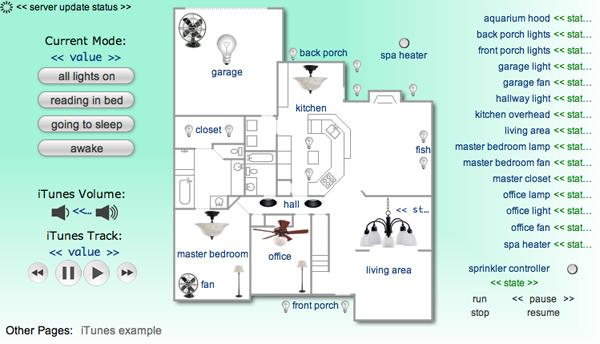Recently this year Macworld San Francisco has been released that contains MAC software and hardware. Apple has introduced new Microsoft office version, SketchUp and toast in it. One of the nice tools that you will see in it is Indigo. Here you will see how it works. Oh wait! Before proceeding take a brief introduction about indigo.
To make communication between home devices, standards have been made for many years. The most powerful system was X10 but there were a lot of defects in it. This is why manufactures moved towards another system that could provide faster transmission and automatic mesh networking. INSTEON is one of these standards and is also support indigo. It performs as functionality as X10 does. You can see INSTEON in various varieties: light fader, sprinkler controller, keypads, motion sensors and many more.
Now come to the actual question how to use indigo at your home? After making installation of all hardware, attach master controller to MAC port and pairing process will start. After establishing setup, you can now control your house with Indigo.
Another good thing that you will see in Indigo you don’t need to populate actions like setting lights, turning the radios on and starting the sprinkles because the list of common actions is already pre-populated in Indigo. Simply match actions to devices present in your home and start controlling from MAC OS X. cool!