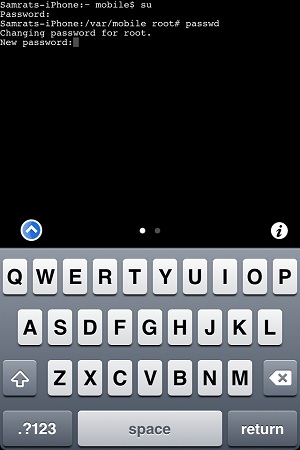For applying security check in iOS device you need to run SSH setup if you want to run something like Mobile terminal. If you do not run this SSH app anyone can use the “alpine” password and connect the hardware to the SSH server and LAN IP address saved in it.
This method is only applicable for those iOS devices which have jailbroken and then running active SSH servers like Mobile Terminal. This procedure is not necessary for iphone or ipad because the server does not run directly by default and therefore is no security threat.
Following are the guidelines if you want to make your iOS device more secure and personalized by commencing SSH client:
- Enter the following command in the SSH setup:
- ssh root@device.ip.address
- In the next command prompt Enter the default password when asked, it is: alpine
- After you are logged in, type: passwd
- Enter a new password, hit return, and confirm the new password when asked
That is how you have successfully changed the root password but you can also change “mobile user password” by simply entering the following command in the first command box:
passwd mobile
After that enter and confirm the new password.