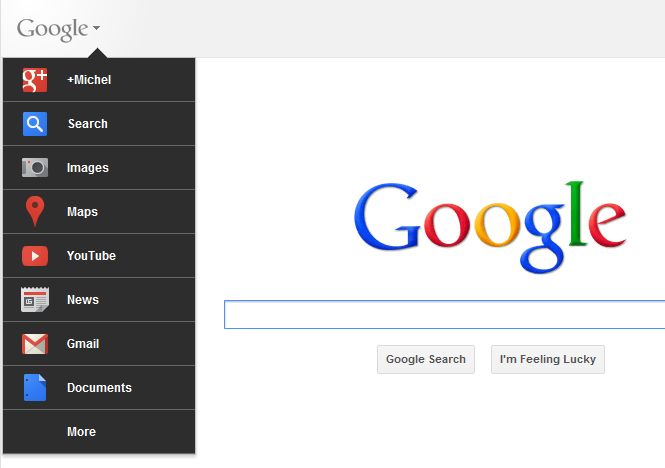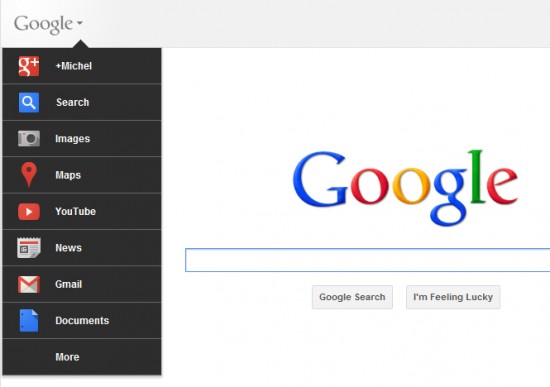Want to get some new looks to your Google Bar? Tweaking a cookie will help it out,
Follow these steps to change your Google Bar a bit sooner!
- Go to Edit this Cookie Extension for Chrome, if you don’t have it click here
- After installing go to Google.com and click the Extensions button.
- Navigate to PREF section and change it to following
ID=03fd476a699d6487:U=88e8716486ff1e5d:FF=0:LD=en:CR=2:TM=1322688084:LM=1322688085:S=McEsyvcXKMiVfGds
- After applying the changes Reload/Refresh the page
- Here you got your new Google Bar!
For FireFox browser:
- Head to Google.com
- Hit Ctrl+Shift+K
- Type the following text there
document.cookie=”PREF=ID=03fd476a699d6487:U=88e8716486ff1e5d:FF=0:LD=en:CR=2:TM=1322688084:LM=1322688085:S=McEsyvcXKMiVfGds; path=/; domain=.google.com”;window.location.reload();
- Hit Enter
- Enjoy your new Google Bar!