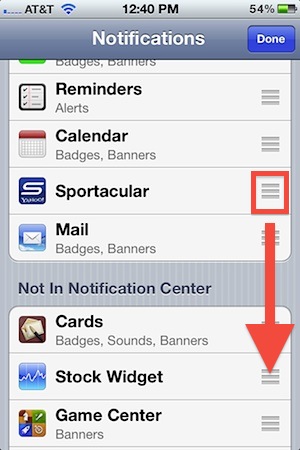iphones or ipad working on iOS is widely in use now a days because of their so many user engaging features and modifications. In iOs there are many shortcuts applicable which enable the user to execute the required command without opening menus and going deep in them. You can quickly add or remove any items from notification Center in iOS through the central system settings. Don’t take it as a same process as used for disabling the item like the stock ticker. This trick is quicker and can be implied on various apps at once.
The method of doing this involves simple and easy 5 steps which are as below:
- First of all open “Settings” and go to “Notifications”
- In notification center scroll down and tap on the Edit option in the upper right corner.
- In third step select the application to be removed and drag it from the right side.
- Now click on “Done” when finished and close out of Settings
- Changes will be immediately implemented by pulling down Notification Center with a swipe down from the iOS clock.
By this it is also possible to adjust precisely where you want the app icon to be displayed within Notification center rather than doing it by two default storing options.