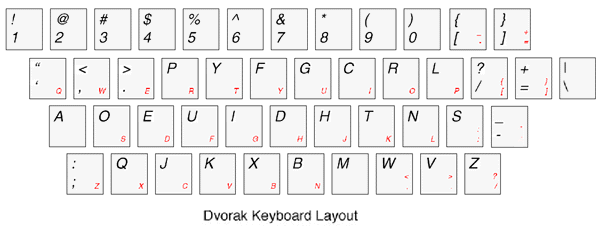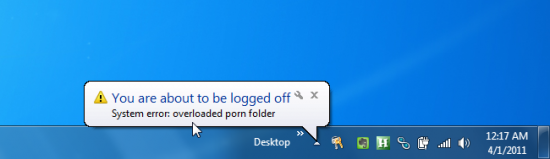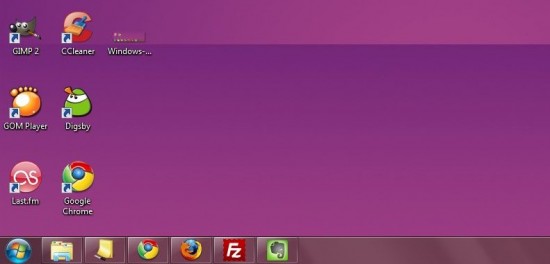No 2. A Shutdown Shortcut that looks like a Folder
Just create a shortcut to shutdown.exe on the desktop, and then change the icon to a regular folder, so when they double-click the folder to see what it might contain, they get a nice system shutdown notice instead. You can change the shutdown time to something really far off so that your prank doesn’t cause any damages. Use the following:
shutdown -s -t 1925000 -c “System error: overloaded porn folder”
You might want to disable UAC in windows 7 or vista for the true effects to materialize.
No 1. Immovable and unclickable icons
The best of them all and the simplest too; just follow any of the following steps:
- Take a screenshot of the desktop with the icons, set it as the wallpaper and then hide the desktop icons.
- Move the desktop icons around, or create bogus icons, take a screenshot, and then set it as the wallpaper. This way some icons work, and some don’t.
- Take the screenshot of the desktop, and then hide the taskbar below the bottom of the screen before setting the wallpaper (this only works on XP) or you could even flip the image upside down before doing it.