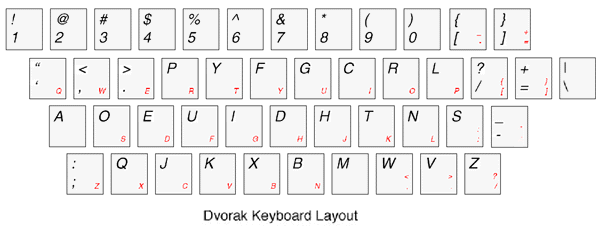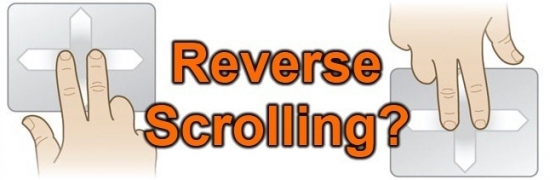Who doesn’t love a good prank? Everybody does and it is double the fun when it is a geeky prank. So, here are some of the best geek computer pranks that would produce some really funny moments and really annoy that friend of yours.
No 10. DVORAK Keyboard Layout
Most of the people and even geeks aren’t familiar with the DVORAK keyboard layout. You can utilize this to your advantage.
Go to Control Panel –> Region and Language –> Keyboards –> Change keyboards
Then click the Add button and pick the Dvorak layout or any other random layout you want. Then set it to default. This way you can prank someone without having to install anything.
No 9. A message with the System Clock
This pretty neat trick is simple and pretty puzzling in itself as no one would have the slightest idea of how to change things to normal. You can show any custom TEXT in place of “AM” and “PM” with the time.
To do this head to Control Panel -> Region and Language
Then go to Additional settings -> Time
Change the text to whatever you wish.
No 8. Wireless Mouse/Keyboard trick
Just install a wireless USB mouse or keyboard into your subject’s computer and have fun by typing in things and moving the cursor randomly when they are at work. This works well if they have a desktop PC and you keep the movements subtle so that they don’t bust your prank and are compelled into believing that instead there is something wrong with their system.
No 7. Reversing the Trackpad or Mouse Wheel Scrolling
Install AutoHotkey and make a script out of the following lines:
WheelUp::
Send {WheelDown}
Return
WheelDown::
Send {WheelUp}
Return
Save it and run it; you’ve just turned on reverse scrolling. Now just watch and enjoy whilst your bewildered friend tries to make sense of things.