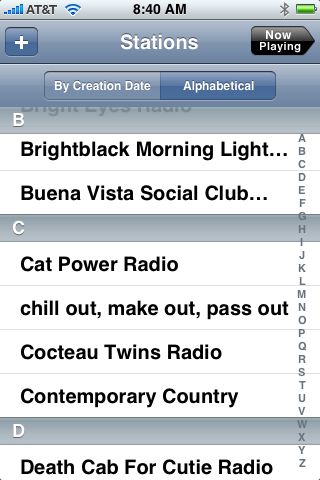Sometimes when you have updated your iOS device for unknown reasons Pandora will show some errors or start malfunctioning by skipping and shuttering songs and this usually is observed in iphones and ipod touch. This problem leads the device and application to stop playing songs completely and it is very annoying especially when you are listening to your favorite songs and want to enjoy leisure time. To resolve this problem you are required to uninstall the app and reinstall the latest version available.
This is very simple solution but everybody does not strike this solution commonly.
Still the cause of this error is not recognized that why Pandora starts skipping songs after updating the software. Similar is the case with android phones but the solution is same. Some experts think that this is because of the variations in the network and bandwidth allocation either you are using 3G network or wifi but it does not make any sense. The reason may be the compatibility with the latest operating system. So it is advised to install the latest available versions of the apps after software up gradation.