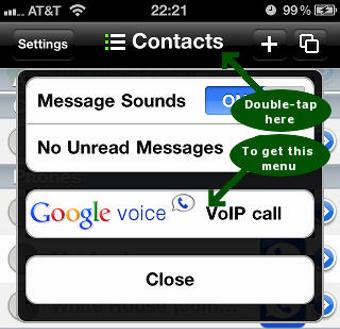iphone provides many unique and salient facilities to its users that’s why they are more popular and have customers attention. One of the feature provided by iphone is you can move your address book to Gmail Voice integration. This service also acts as a backup of your contact list. This facility is very easy and simple to apply. Following are the guidelines for this:
- Open the menu screen and go to the “Settings”
- In Settings open the Contacts and in it tap on Address book.
- Within Address Book, select all your contacts and navigate to File -> Export -> Export vCard
- Export this file to a location that is easy to find, like the Desktop.
- Now within Gmail, select “Contacts” in the left sidebar, then select “Import Contacts” in the Contacts submenu
- Find your previously exported vCards file and select this as the import
- In no time the contacts will be copied in Gmail and that’s all!
Once the contacts are loaded into Gmail you can then search the contacts by name and make a VOIP call to them through Gmail Google Voice app.