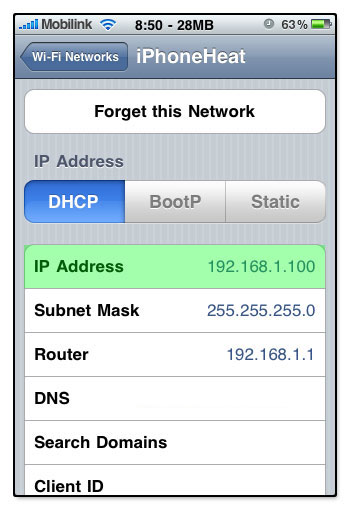Cydia is a software application that lets the users to search and install various applications and software to their jailbroken iPhone. Sometimes when a new source is added to Cydia, it crashes. Not only it crashes, but also poses problems in its reinstallation. When the users try to reinstall it, it closes after showing a blank screen for few seconds. There are two methods to solve this problem.
First method:
- ssh in to the iPhone and browse through the following path.
Etc/apt/sources.list.d-
- Locate the cydia.list file and open it with notepad.
- Find and delete the file rep.sources.co.il
Second method:
- Open putty and use ssh protocol to connect the IP of iPhone
- Sign in by using your username: root /password: ****. The password will be the one which you assign while installation of Openssh in iPhone
- Now type the following command
- Apt-get remove Cydia
- Click yes on prompt
- This will uninstall the Cydia. Now to reinstall type apt-get install –force-yes cydia