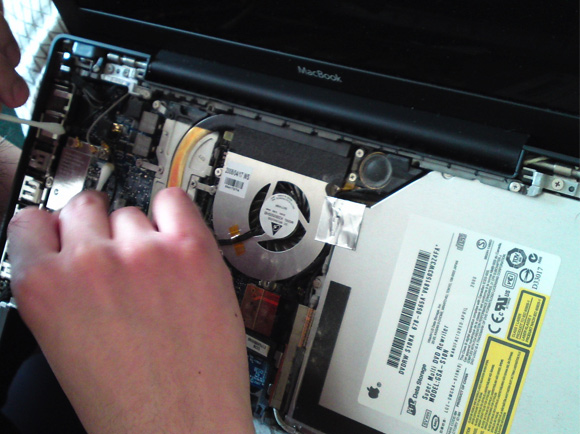Sometimes it happens that liquid gets dropped on your Macbook and you get worried. So to overcome this problem, there are few guidelines that can get your book back in original form, irrespective of the type of the liquid.
Guidelines:
- Remove all the power including battery straight away to avoid loss, as liquid does not mix with machinery but definitely electricity passes through it.
- Before using it again, make sure that all parts are completely dry. The optimal time to dry it is 72 hours in low humidity areas with fine air-circulation
- Never try to disband the machinery for the sake of cleanliness as it will cancel out your product warranty. Just try to clean it by using cotton swabs and avoid using any kind of solvents/liquids for internal cleaning
- Most of the electronic products have affix liquid-sensitive stickers in the machine that detect any kind of spill in it.
- If still your Macbook does not work, then it means that damage was already there. Now the best way is to replace the system board or any other component.
- Some people suggest that isopropyl alcohol is the finest thing to clean the system board.