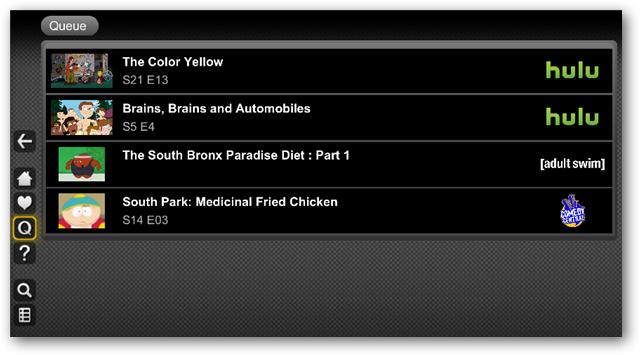There is a huge video entertainment facility on internet but it is bit difficult to search out for your favorite video. Zinc TV has resolved your problem and now you can watch movies, songs, internet TV of your own choice on Zinc TV.
Zinc TV supports MAC and Windows operating system. You can get it very easily from Firefox extension. Keep in mind, Zinc TV does not support Linux OS. Below steps will tell you deeply how to get and then use Zinc TV.
- First of all you need to create an account on Zinc TV using official Zinc website as given below “http://www.zinc.tv/#”.
- Validation email will be sent to your email address.
- Download and then install Zinc TV for Windows or Mac.
- Once installation completes, go to Zinc TV main menu. You will see different sections like Features, Categories and Recently added etc.
- Select channel that you want to see and then select desired show. Currently available episodes for specific show will be displayed on screen. You will see here three options: Play, Add to Queue and Add to Favorites
- If you want to watch video right now then click on “Play” option. To add video in favorites or Queue, select “Add to Favorites” or “Add to Queue” option. To watch show again, just access it from Favorites. Enjoy guys!