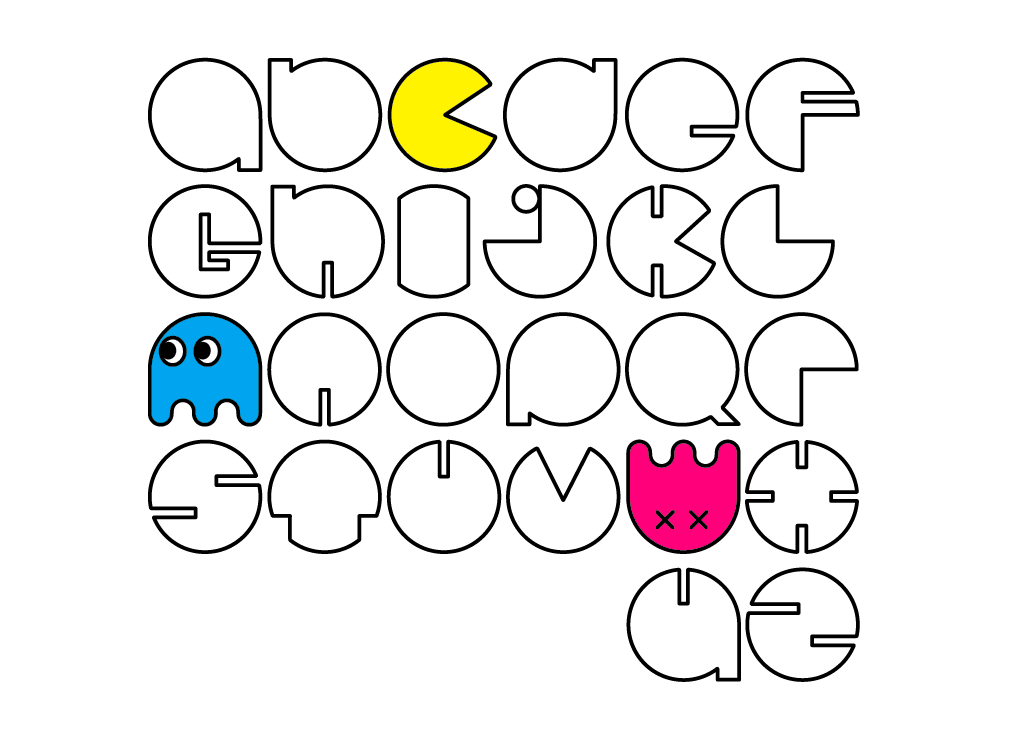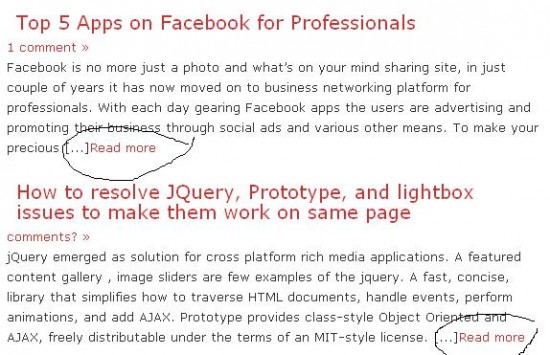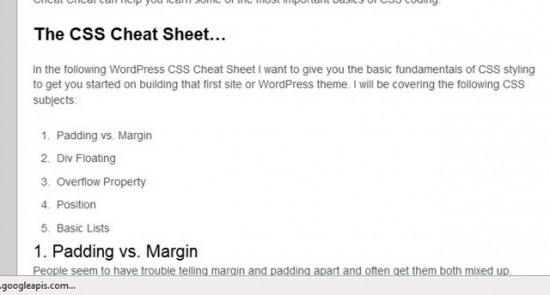No 2. Display Post Excerpts or Full Content
Depending on the theme you use, it might display the full content of your posts on the home page or a short excerpt from it. But, if you would like to control the things going on, you can use the following code.
For full post content:
<?php the_content(); ?>
For a part of it:
<?php the_excerpt(); ?>
If no excerpt is set, it will automatically display the first few sentences of your blog post.
No 1. Editing the theme’s CSS
By editing the CSS, you have the power to tweak and customize almost everything including colors, fonts, layout, backgrounds, spacing, and other visual elements. Most of the times, the file to look for is ‘style.css’. A tool that might help you in your quest to customization and superiority is FireBug, a Firefox extension which allows you to inspect and tweak CSS styles on the fly, and quickly locate the stylesheet and line number you need to edit.