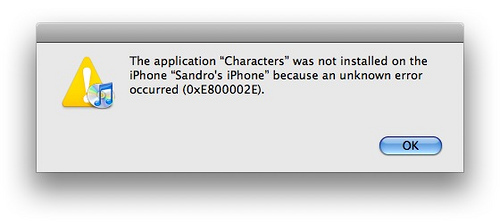Installing different apps in iPhone is the hottest activity of iPhone users. Sometimes while downloading the apps, all the files do not download properly or gets corrupted. So when the user tries to install the missing or corrupted file, he gets the app error 806 which is usually displayed as Error 0xE800002E. Often due to this error, users no longer can run the application on iPhone. To get out of the situation, restart the phone. If it still does not works then consider the following things.
- If this problem occurs whenever you try to run the application, then remove it and download it again.
- It’s better to download over Wi-Fi network in contrast to 3G which is not as reliable as Wi-Fi.
- If this problem occurs on the application that you have previously installed successfully then again sync the iPhone to the computer. If you did any changes in settings such as name or email address, switch it back to the original settings.