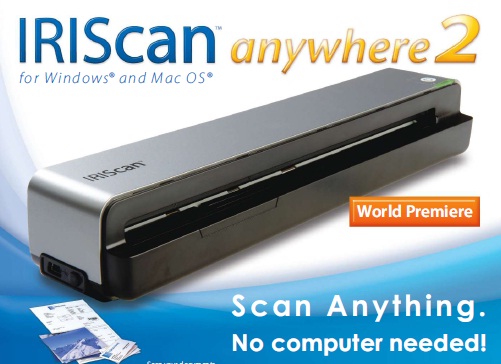
Carrying a scanner around with your PC, so you can scan documents for OCR or archival, is useful, but can be cumbersome. But what if the scanner could store the page images it captures itself?


IRIScan anywhere 2 is a portable, battery-powered scanner which stores pages either in 512MB of internal memory, or in any SD card plugged into the slot on its side. There’s a 1GB card supplied.
The scanner has a USB connection, through which it charges when connected to a PC or Mac, and another you can connect a USB drive to, as an alternative to an SD card.


The main USB connection also connects it as an external drive, so image files can be dragged and dropped straight into a computer, once scanned. The batteries take about four hours to charge and are then good for around 100 A4 pages.
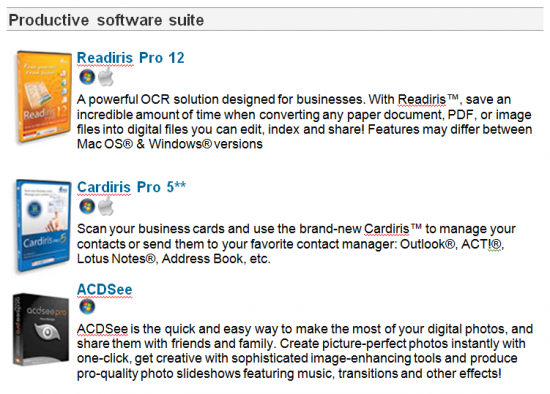
IRIS provides a very complete software bundle, including its own ReadIRIS Pro OCR software, CardIRIS Pro 5 for reading and interpreting business cards, and Roxio’s PhotoSuite 9 graphics editor.

The scanner is sheet-fed, with a top resolution of 600 pixels per inch (ppi), so easily enough for scanning text for OCR and colour photos from prints. The scan quality, while OK, is not up to handling photos for anything other than screen use. Pages we scanned for text were handled well and produced usable Word files with few recognition errors.
[youtube]http://www.youtube.com/watch?v=adgHNXjEoKA[/youtube]
SYSTEM REQUIREMENTS
Hardware Minimum system requirements
– A free USB port
-Installable on any operating system that supports mass storage protocol (Windows®, Mac®, Linux®, Unix®, etc.).
-Works without installing any driver.
Minimum system requirements for Windows®:
– A USB Host port (USB 1.1 or 2.0)
– USB mass storage protocol must be supported by your OS
– An Intel® Pentium® based PC or equivalent is recommended.
– 128 MB RAM is recommended to process grayscale and color images
– 300 MB free disk space
– A DVD ROM drive and a free USB port
– Windows Vista®, XP, ME, 2000 or 98
Minimum system requirements for Mac OS®:
– A USB Host port (USB 1.1 or 2.0)
– USB mass storage protocol must be supported by your OS.
– A Mac® computer with a G3 processor.
– 260 MB free disk space.
– A DVD-ROM drive and a free USB port.
– MAC OS® X version 10.3.9. (Mac OS® 10.4 is recommended).


