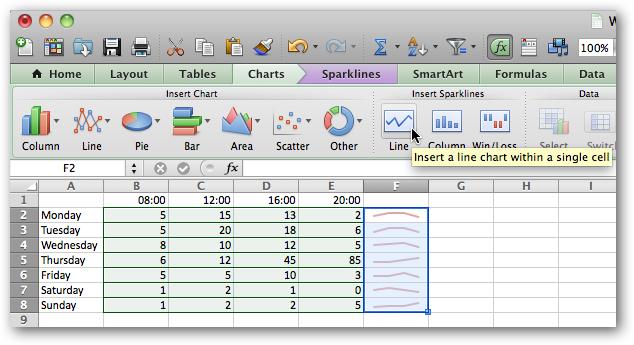Microsoft has decided to release Office 2011 for MAC operating system within few days. Here you will see new features that have been added to new Office version.
Ribbon interface
Ribbon UI gives a good appearance and MAC users will be glad to have it in Office. Every option is placed separately on ribbon that gives a familiar experience. Note one thing that “Save As” key Command +Shift+ has been added into it which that was disappeared in MAC Office 2008.
SkyDrive
In Office 2008, you have to share all documents by using plugin. Now you can share documents with Microsoft SkyDrive. Plugin is no more required. Go to “File” tab, select “Share” from menu and then click on “Save to SkyDrive” option. Write ID and Password and then click on “Sign In” button. Select location where you want to store file and click “Save” button.
Sparklines
Sparklines feature has been added that allows you to show data graphically within a single cell.
Rearrange tool
Rearrange is a full screen layer tool in MAC PowerPoint 2011. With this tool you can also see images that overlap with each other.
MAC Outlook
Now you will see outlook app in MAC operating system. It adds most of the features that that you see in PC version Microsoft like Calendar, Rules, Contacts etc.