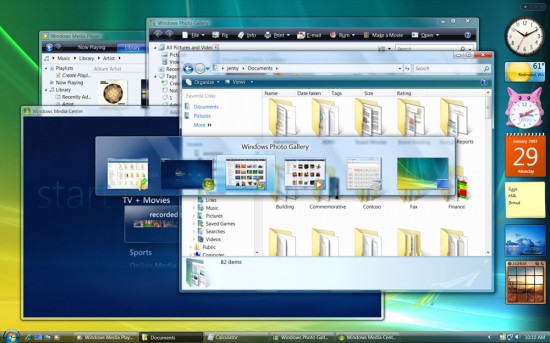Shortcut keys help provide an easier and usually quicker method of navigating and using computer software programs. Twenty keyboard keys for each learner:
1. Windows key + E = Explorer

2. Windows key + Break = System properties
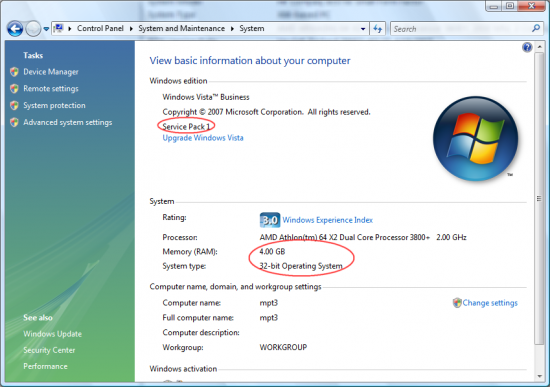
3. Windows key + F = Search
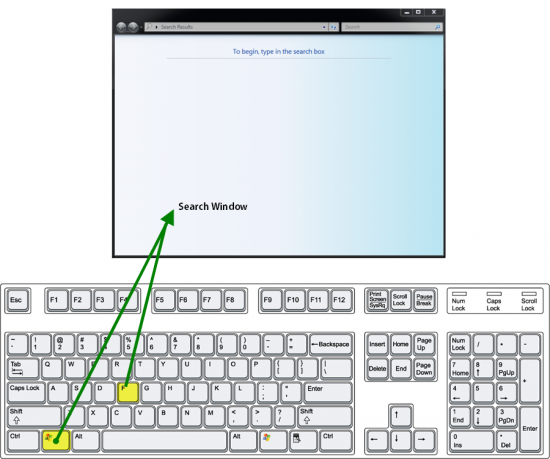
4. Windows key + D = Hide/Display all windows

5. ALT + Tab = Switch between windows