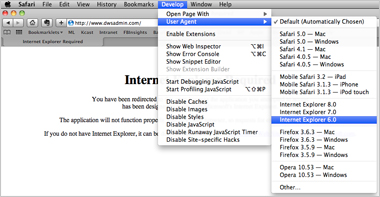Sometimes when you try to open Safari browser, it does not open but you will face this problem seldom. If ever this happens then you get a message like “sorry, the browser you are using is not supported in this device. Please use browser that is supported”. You can suffer this problem even in Safari 5. So what you think after getting this error? Is there any solution without shifting to Google Chrome or Mozilla Firefox?
If you don’t want to leave Safari 5 then here you will see an easy trick to tell the uncooperative websites that you are using a supported browser into your device. First of all what you need is to enable the Develop menu in Safari 5 browser. Go to Safari Preferences and then click on “Advanced” tab. Now check the option “Show Develop menu in menu bar”.
Here you can ignore the Develop menu for this time. But after that when you open it, you will get an error message of pull down develop menu to user agent and choose browser that pops out in sub menu. You can select Firefox, internet explorer or older safari version. Once you select any browser, the web page will be reloaded automatically. You are using Safari but it pretends to be any other browser.