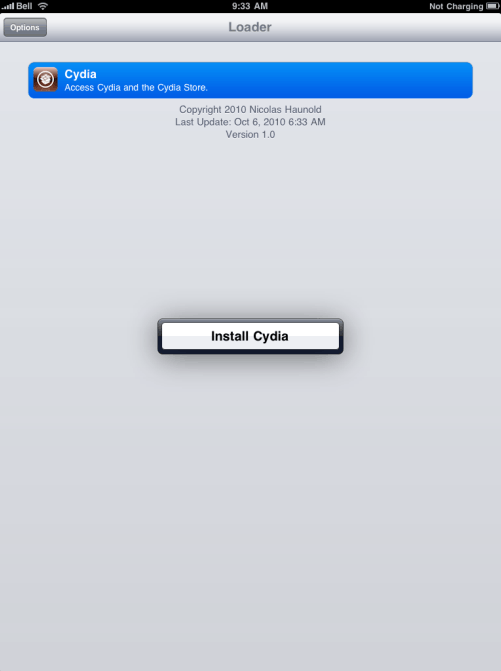Green pois0n is a Jailbreak solution for iOS 4.2.1, just released by Chronic Dev Team. It can be used to Jailbreak iPhone, iPad, iPod, and Apple TV. The steps to use Green pois0n for Jailbreaking in Windows are described below.
Steps:
- Download Greenpois0n from http://www.Greenpois0n.com
- Now run the Greenpois0n application. Then connect the iPad to your PC and shut it down.
- Hit the button of “Prepare to Jailbreak (DFU)”.
- Follow the prompts put forward by Greenpois0n.
- For two seconds, keep pressing the button of Sleep/Wake.
- Now hold the Sleep/Wake button, also hit the home button and hold it for fifteen seconds.
- While holding the button for home, release the button for Sleep/Wake.
- When the iPad is in DFU mode.
- Click on the button for Jailbreak.
- You will see the starting process of Jailbreaking the iPad.
- Once the process is finished, press the button for Quit.
- You will see a scrolling text on the screen of your iPad.
- Now the iPad will reboot and a new Loader Application will appear on the home screen of your iPad.
- Launch it. Choose cydia and install it.
This is all that needs to Jailbreak the iPad. Restart your iPad to install various updates by launching Cydia.