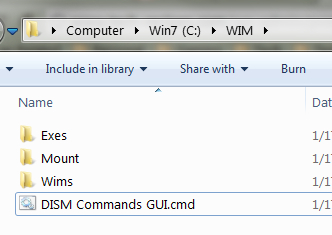A WIM file is a sort of zip file but is a bit complex in nature. This type of files is being used by imaging solutions and Microsoft. They have fundamental file structure that can also be mounted from command prompt using dism.exe. This guide features a batch file for mounting and unmounting the .WIM files in Windows Server 2008 and Windows 7 Professional Version.
- Download batch file located at http://www.tech-recipes.com/rx/10929/windows-7-mounting-and-unmouting-wims-using-a-dism-batch-file-menu
- Download WAIK Toolkit from http://www.microsoft.com/downloads/en/details.aspx?FamilyID=696dd665-9f76-4177-a811-39c26d3b3b34&displaylang=en/
- Copy the imagex.exe file to “Files/Windows AIK/Tools/x86”
- Open the batch file and update the variables according to the setup of your system.
- Launch the file.
- Refer to the menu to perform a specified task. There are total five options given:
- Using first option helps you in mounting the .WIM type of file in the mount directory.
- The second option allows you in unmounting the file as well as committing the changes to the directory. It also works in clearing the directory.
- The third option will also unmount WIM file but discard the changes. It also clears the directory.
- The fourth option will helps in clearing the directory from any of the orphan files.
- You can use the last option to exit.