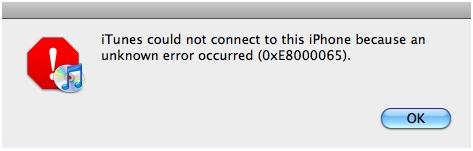ITunes is a fantastic digital media player application. It is a super store of entertainment. It is also used to manage the applications on iPhone, iPad and iPod. To use the iTunes, one needs to connect the iPhone with the computer. Users of both windows and Mac are reporting the error (0xe8000065) while trying to connect the iPhone to the computer.
One reason of this problem can be power management. So charge the iPhone completely before connecting it to the computer. If still there is the problem, then try the following tips.
- Try using the different USB port to connect it to the computer
- Restart the iPhone
- If on Mac, then reset the PMU/SMC controller
The above tips will surely help you to get out of this error.