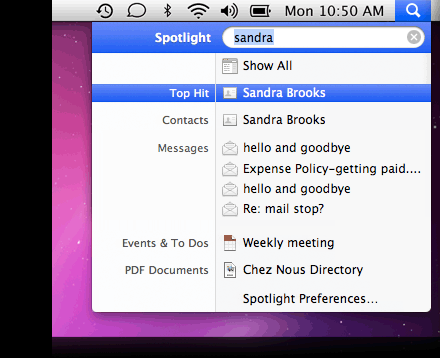Getting a new Mac is really a matter of pleasure. But setting it accurately is really important to enjoy working on it. Follow the given guide to set up your Mac.
- In the finder preferences specify the items you need on your desktop. Similarly customize the settings of spotlight searches.
- Quicksilver, Dropbox and Growl are must to install items for the Mac. They make the computing much better. Quicksilver is excellent for launching the apps quickly and visiting the websites. Growl displays the notification of major events. Dropbox is just like iMap.
- Always keep the desktop clean. Don’t mess it with duplicated or unneeded files.
- Set the appearance of your Mac by changing various settings. For example change the settings of Expose`, disable caps lock, show time and date in menu bar etc.
- Change the system preferences like customize the settings of the spotlight to have more refined and efficient search, turn on the remote login and remote management so that you can access your Mac from the other, enable software updates to keep your system updated, and choose the Mac for startup disk.
- Make necessary adjustments to safari. For example set the homepage blank, or change the download location, etc.
- Enable the Spell check, as it is being disabled by default.