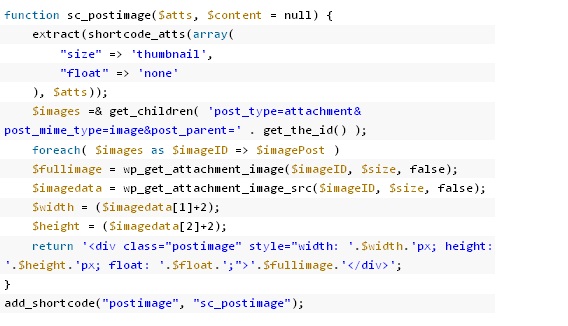WordPress shortcodes are small pieces of code that can accomplish complex blogging tasks and contributes in making blogging easier for you.
- To create a shortcode, switch to html editor and type the shortcode enclosed in brackets like
- You can also attach attributes to shortcodes, like
- Shortcodes can also be used to embed content, like
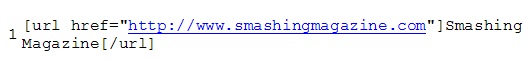
1. Shortcode for “Send to Twitter”
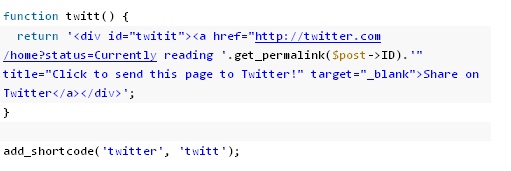 To use this shortcode, type [twitter] in the html mode of editor.
To use this shortcode, type [twitter] in the html mode of editor.
2. Shortcode for “Subscribe to RSS”
 3. Shortcode for Inserting Google AdSense wherever
3. Shortcode for Inserting Google AdSense wherever
Use this code to display adsense anywhere on posts or pages.
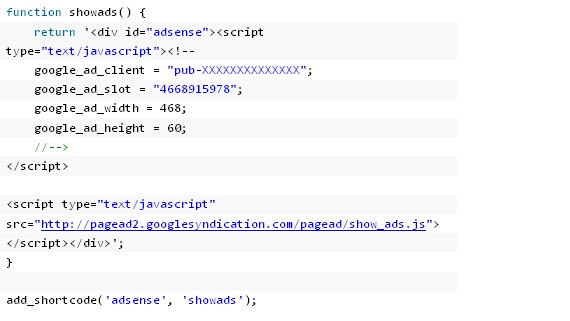 To use this code, write [adsense] in the html mode of editor.
To use this code, write [adsense] in the html mode of editor.
4. Shortcode to Embed an RSS Reader
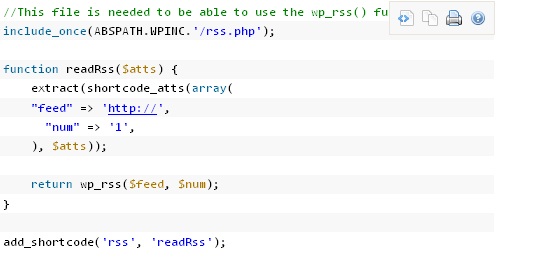 For using this shortcode, write
For using this shortcode, write
5. Shortcode to get posts from WordPress Database
To use the above code, switch to the html code, copy the following code and paste it in WordPress editor.
To use the above code, switch to the html code, copy the following code and paste it in WordPress editor.
6. Shortcode to Get the Last Image Attached to a Post
This code can be used by switching to html mode and then giving the following code in editor.
This code can be used by switching to html mode and then giving the following code in editor.
7. Shortcode for Sidebar Widgets