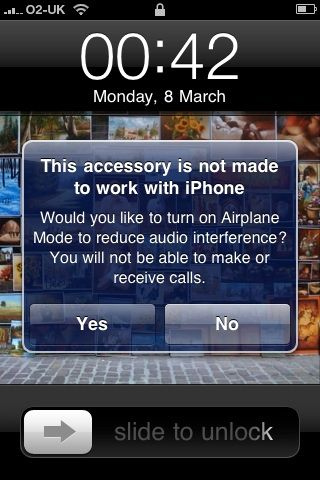Sometimes iPhone starts giving a random warning without any specific reason. It starts displaying message “This accessory is not made to work with iPhone”. There can be any reason behind this error. You can solve this problem by trying the following tricks.
- Sometimes the problem is due to dust gathered on the docking portion of the phone. Clean the area with the soft brush. Water is not recommended to use. If you are unable to clean it with brush, you can try other solvents but confirm their security before using. Docking area can also be cleaned with blower or vacuum tools.
- The second trick is about disabling the warning of airplane in the firmware. It is a risky trick. Try only if your phone is out of warranty. Otherwise if anything goes wrong, it will void the warranty. This trick can be applied to firmware 3.0 and 2.2.1. The detailed process of this trick can be accessed from http://www.huanix.com/2009/06/20/iphone-2g-3g-fix-this-accessory-is-not-made-to-work-with-iphone/
Try the first trick. It will surely resolve the issue. If it does not then you can try the second trick on your own risk. That second trick will certainly solve the problem.