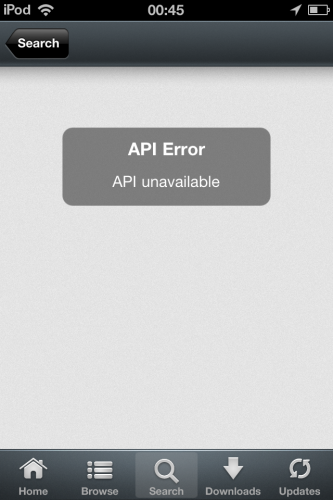Most people are having problem regarding API. They are getting API error while accessing Installous. This issue could occur at any time when you try to get Installous. You can handle Installous API error from Jailbroken iPad, iPhone or iPod touch devices.
First of all you should know how to adopt Installous for iOS device that is jailbroken.
This error occurs because of high traffic on server as servers are busy in copying a lot Jailbroken iPod touch and iPhone have to handle with bundles of newly Jailbroken iOS devices. In that case you need to wait for a while and then try again to access Installous. This issue occurs for short interval of time.
If you find same problem again then reinstall Installous from your Jailbroken iOS device. Reboot you device and search for Installous again. This trick would definitely work as it actually resolved Installous problem for many users. If Installous is not accessible then try after an hour or so. You will access it immediately when traffic would be thin.