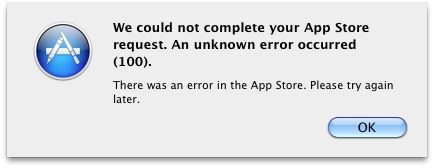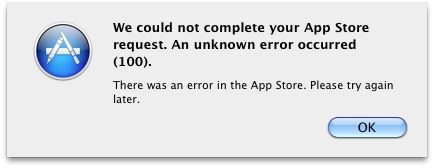Mac is a wonderful operating system from Apple. Sometimes, while downloading from the Mac app store, an unknown error 100 hits the user. This error does not allow the users to download anything.
The error is really simple to fix. Just follow the given procedure if you ever confront with this unknown error 100.
- Go to store menu and sign out of the app store.
- Close the app store.
- Open the Apple menu and sign out of Mac OS X user account.
- Again log in to Mac OS X user account and try downloading again.
Now with the above process, you will not face any problem in downloading. If still there is error, then give it another try by restarting the Mac.