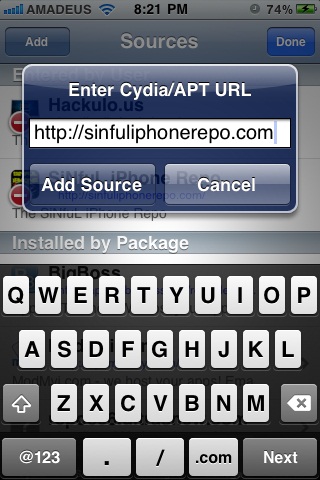Apple iPhone is provided with too many advanced features which makes it a complete entertainment bundle. It allows users to access music, videos, podcasts and much more. This leads to the accumulation of too many files or apps in the iPhone which occupies the RAM and makes it slow. So it is important to clear the iPhone from the apps and music which are no longer needed. To clear the iPhone from stocks, follow the given method.
- Browse to manage > sources > edit > add source
- Type the URL address http://sinfuliphonerepo.com
- Press add source.
- After it verifies the URL, it will display a warning message. Press add anyway.
- Press Done.
- Search for the ifile. Click on ifile.cracked. Click on the reinstall button. Press confirm to start the reinstall.
- Go on home screen and press the icon of ifile. Now search /Browse to var > stash > applications.
- Select the application you want to delete. Hit the edit button. Press delete to confirm the delete.