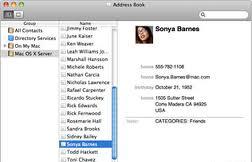The address book for Mac OS X is very important thing due to large amount of information it stores inside. All this important information which you do not want to lose at any cost can be at risk when you want to update your device. When you are going to make changes in device, sync the data, or any other thing, it is a better idea to make back up of address book. Here are those steps which will guide you in making backup of address book.
- This is a simple method to backup address book by exporting all files from address book.app. You will go to the file menu and scroll down to export. Now you will choose ‘Address Book Archive’, and export the .abbu file to the desired location. Now the backup file has been created and you can use it by importing data.
- ~/Library/Application Support/AddressBook is the location from where you can make manual backup of address book. You can also press command+shift+G to go to this location. Here you will see address book folder and you can make backup by copying and pasting entire folder or selected content as you desire.