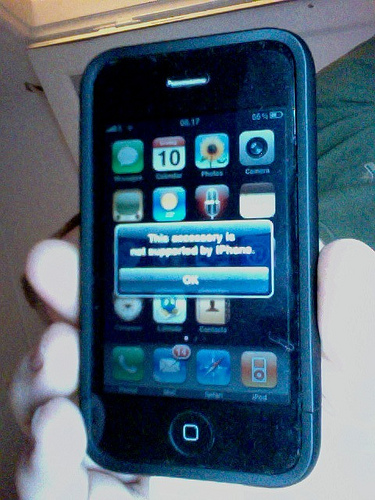Apple iPhone is excellently serving the mobile market with its innovative and advanced features. However, sometimes it poses problems for the users. The reason can be any problem with the hardware or mishandling by the user.
There has been reported an issue whereby users get message of “accessory not supported” even when nothing is plugged. There is no error when the charger is plugged but as soon as the charger is unplugged it again prompts the message. Following can be some of solutions to this problem:
- This can happen because of accumulated dust on the bottom of the phone. So cleaning the docking station of the phone might solve the problem.
- Restoring the phone might help in this problem. To restore the iPhone follow the given steps.
- Power off your iPhone and connect it to pc.
- Now hold the home and power button together for exactly 10 seconds
- After 10 seconds release the power button but keep on holding home button unless the iTunes recognise your iPhone.
If the above methods do not work, then it’s better to contact Apple store. On confirmation that the problem is not due to mishandling of phone, you can get your phone replaced. Hopefully the new phone will not pose any problem.