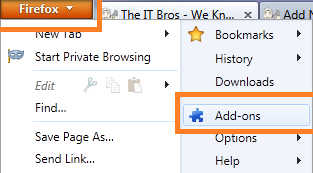The orange button on the Firefox 4 gives a very good look on the screen. In order to change the color to orange so that it could match your theme that you selected for your system. There is also another option available that you can also change the text displayed from fire fox to something very personal.
For that purpose, the first thing you should know is that you should be having userChrome.css file on your computer, otherwise install it. In order to find out follow the following simple steps:
- First of all open Firefox 4.
- Now click the orange Firefox button on the upper tool bar.
- Drag down the mouse on the Help option and from their click Troubleshooting Information.
- From the Application Basics options, find the Profile directory and then click on the Open Containing folder button.
- You need to have a chrome directory, so just open a new folder and name it as Chrome.
- Now open that chrome directory.
- Make a click on directory and type text in it.
- Always save the file as userchrome.css and make sure not to close it so that you can change anytime.