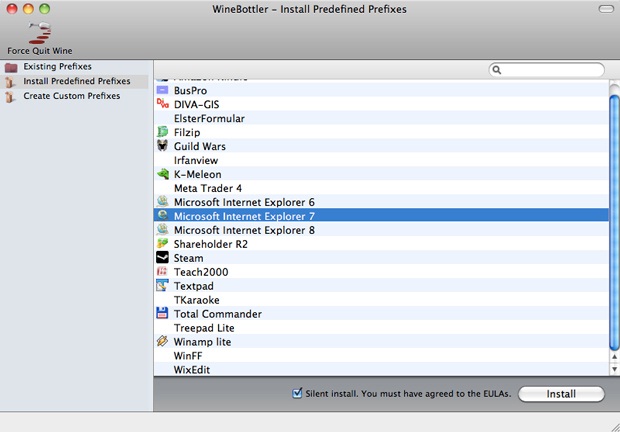Even with so many browsers in market, internet explorer is still one of the most popular web browsers. One of the top reasons of its popularity is that most of the web pages are supported by internet explorer. If you have shifted from Windows to Mac and are not familiar with Safari, then you may miss browsing with internet explorer.
The good news is that internet explorer can be installed successfully in Mac using the wine bottler app. This application changes the applications of Windows in to the files that sets in to your system like any other app. Follow the given procedure to install internet explorer on your Mac.
- Download and install the Wine Bottler App.
- Start the app and press the button of Install Predefined Prefixes given in the left column of the window.
- From the given options, select the Internet Explorer 6 and hit the button of Install.
- Wait for the few minutes for the installation to complete. During the installation process you may get prompt for installation of DCOM98.exe. This file is required to run the Internet Explorer.
After the process completes, simply locate the Internet Explorer.app where you installed it and enjoy browsing with Internet Explorer on Mac.