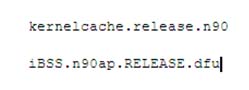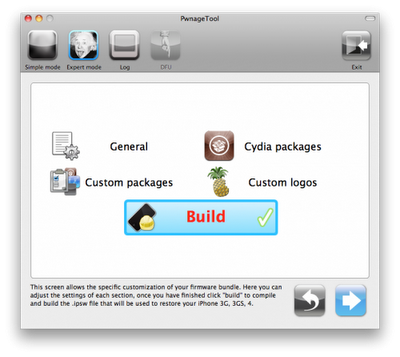With the release of PwnageTool, iOS 4.3 GM can be jailbroken for iPhone. To jailbreak iOS 4.3 GM firmware for iPhone, proceed with the following steps.
Modify the PwnageTool:
- Download and extract the zip file of PwnageTool bundle for the device. Find the following .bundle file and copy it on the desktop.
- Similarly download and copy the PwnageTool 4.2 to the /Applications directory. Right Click the file to pick the option of show package contents.
- Browse the path Contents/Resources/FirmwareBundles/ and paste the above .bundle file here.
Create iOS 4.3 custom Ramdisk
- Download and install universal Ramdisk maker.
Creating iOS 4.3 Custom Firmware
- Download and place the firmware iOS 4.3 on desktop.
- Select your device iPhone 3GS by opening PwnageTool in “Expert Mode”.
- Locate the firmware iOS 4.3 GM for the device.
- Click the Build button to begin the process of creating custom firmware 4.3. This will lead to the creation of .ipsw file which is meant to be jailbroken.
- Enter the DFU mode.
Restore iOS 4.3 Firmware through iTunes
- Set up iTunes and select your device. Tap and hold the left alt button in Mac and left shift button in Windows and press the button of Restore.
- Choose the location for your firmware and select the .ipsw created in above steps. Press the open button. Let the iTunes proceed with the installation. Your iPhone will be jailbroken after the completion of installation process.
Tethered Mode booting
- Extract the zip file of tetheredboot utility after downloading it.
- Copy the custom file of iOS 4.3 GM created in above steps and give it .zip extension. Extract this zip file and locate the following files in /firmware/dfu/
- Copy these tetheredboot utility and the above two files to a new folder on desktop.
- Turn your iOS device off and run the given commands in terminal OS X.
- The terminal will show some running code. While the code is running it will prompt you to enter in DFU mode. Enter in to DFU mode and wait till the device boots. At that point terminal will keep on showing message of “Exiting Libpois0n”. Just after few seconds you will get your device jailbroken.