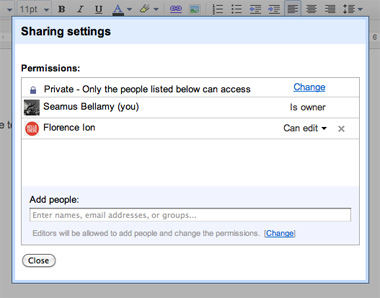Google Docs is an online editor for processor, presentation and spreadsheet that lets you to make and share securely. You can create new documents and also upload the existing ones.
Recent Google cloud based productivity suite lets you to edit and collaborate with documents from your Android and iOS devices. Wao! That’s really great news.
Below steps will show you how to set up your own chatroom and message board. Have a look!
- Make account on Google if you don’t have already. To access chat room on cheap, everyone must have account on Google website. After creating an account you will be able to use not only Google Docs but also you will access free email address, blogging clients and much more.
- Go to Google Docs and sign in to your Gmail account that you created recently. Once you are in, click on “Create new” button that is located at top left side of window. Multiple options will appear for different Doc files that you can create. Suppose you want to create document so click on “Document” from drop down list.
- Give a name to chat room document if you want. To do so, select text field, write name and click on “Save”.
Click “Share” button and write email address of friend with whom you want to chat. That’s it! Now start chatting with your Andriod or iOS handset and enjoy.