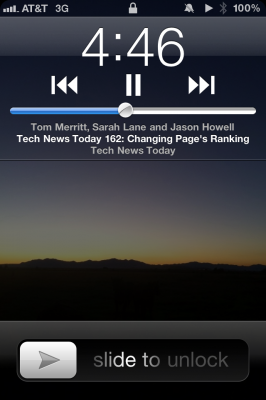While playing music on iPhone, the album art work displays on the iPhone lock screen. It seems very irritating to the users who want to enjoy the wall paper. Here is a fix using which you can get rid of this album art on lock screen.
For this process, you need to jailbreak your iPhone. Besides a jailbroken phone, you have to download WinSCP. Don’t forget to install OpenSSH on the iphone before starting the process.
- Turn On the option of SSH in iPhone. It can be turn on through SBSettings toggle.
- Launch WinSCP. It will ask you for IP address, password and login for SSH purposes. For IP address, go to Settings and choose the connected network.
- After the iPhone has been SSH’d, go to /System/Library/SpringboardPlugins
- Find the folder ‘NowPlayingArtLockscreen.bundle’
- Change the name of the folder to some similar name that should not be recognized by the system.
- Restart the iPhone, so that the changes can take in to effect.
Now album art will not be displayed on lock screen whether you play music or podcasts.