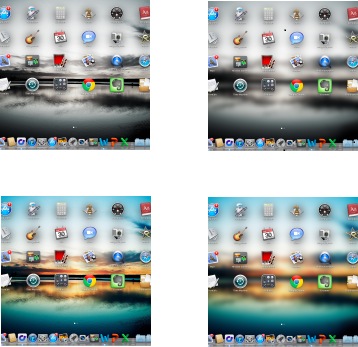If you are in the mood of learning about what the best ways are to customize Launchpad and your desktop backgrounds in Mac OS X Lion then congratulations, you are just at the right place. Now, although there are quite a few ways to customize your Launchpad and the desktop backgrounds in Mac OS X, we have chosen for you the best two.
The first way requires you to open up Launchpad, select Command + B that will take you through each background as have been shown above. In total, there would be four different backgrounds: clear with black and white, blurry with black and white, clear with color, and blurry with color.
The second way requires you to right click on your desktop and then select the option of change background, repeat the same on all of your other backgrounds in case you want to individually change background for each desktop space you have.